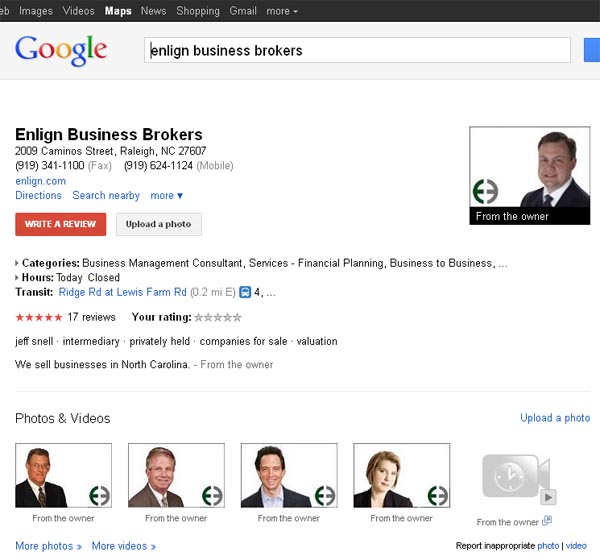 If you have a physical address and are not using the core free local business directory listings, you are missing thousands of dollars in free ad space. Here are the basics about the big ones:
If you have a physical address and are not using the core free local business directory listings, you are missing thousands of dollars in free ad space. Here are the basics about the big ones:
Google.com/places
Just look up your company name and address in Google Maps, and if you don’t find your place, go to http://Google.com/places — if you find it and it says in the upper right hand corner “Business owner?” then you need to claim this listing before someone else does. Click on the “Business owner?” link and use your business Gmail account to fill it out. If you don’t have a Google Gmail account, it is free to get one and only takes a few minutes.
infoUSA.com
This is what I call a feeder directory, used by most of the main directories to obtain their base info. Sometimes people will correct an address or phone number in another directory and in a month or two it switches back. When they update their listing at infoUSA.com it will stay corrected after a short period of time. Scroll to the bottom of the page and select “Find a Business” and first see if you are listed; then go to: “Update My Listing” to add or correct your listing here.
Also you may want to add your business listing to Yahoo or Bing.
For Yahoo go to http://listings.local.yahoo.com/ to list your business after checking to see if it is listed on http://local.yahoo.com/
On Bing go to the “Bing Business Portal (BETA)” site: www.bing.com/businessportal to list your business. First check to make sure you don’t already have a listing on Bing at: http://www.bing.com/maps
If you are a micro, local-owned business let me know the link to your business in the comment area. Learn tips and training by following my Facebook Business page: http://BrossmanOnFB.com


