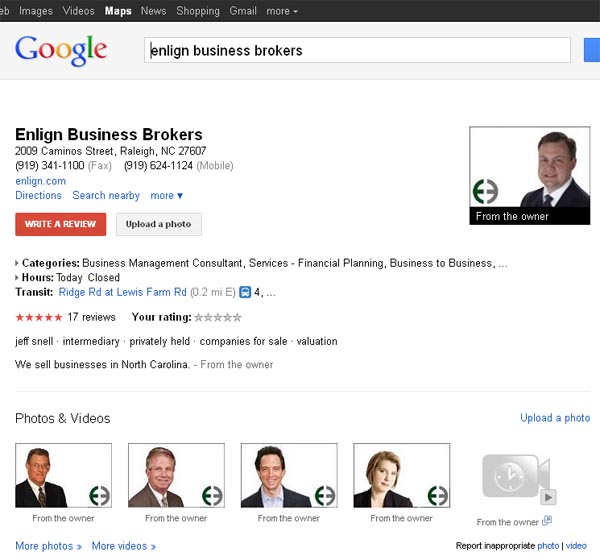Business networking sites:
Business networking sites:
www.linkedin.com – must join – business networking group, free for basic service
www.comeoninside.com – on-line free business networking for businesses within your area code
Social networking sites & related resources
Facebook.com – free online community where you can create a business page
Twitter.com – microblogging platform that can promote your business as you give value
www.search.twitter.com – For searching posts on Twitter by subject
Bit.ly – URL shortener with analytics
GooglePlus – google.com/+ free online community by invitation, similar to Facebook
www.HootSuite.com – Manage status updates for several sites at once: Twitter/Facebook/Linkedin
Selling Products or Information Online
1shoppingcart.com—add a shopping cart to your website or open an e-commerce store
Kajabiapp.com—create private membership site for your content and sell access to it
Social bookmarking :
stumbleupon.com, Digg.com, delicious.com, sharethis.com – allows users to bookmark blog posts and share them with others
Blogging Sites:
Blogger.com – Google’s Blogger site – easy to use and can add adsense
WordPress.com – High flexibility blogging resource — can add to your own website
Feedburner.com – Add your blog site to for statistics & distribution
www.blogcatalog.com – Place to list your blog
socialspark.com – place to get others to blog about you or your product
Blog Readers / News Aggregators:
bloglines.com – a program to keep track of blog, podcast or any RSS feeds
feeddemon.com by NewsGator – a downloadable reader
Tracking your presence on the Web
www.google.com/alerts – A free service to keep track of the appearances of you or your business on the Web ( use quotes) || www.trackur.com – a more extensive fee-based version
www.SocialMention.com – Free for finding out about conversations in social media
www.infousa411.com – The directory for many directories!
Directories:
www.google.com/places/ – Free, make sure you claim your listing
www.infousa411.com – The directory for many directories!
Keyword research: gkwords.com and Google.com/trends
E-mail marketing
ConstantContact.com—popular e-mail marketing at monthly rate
Icontact.com— another widely used e-mail marketing service, monthly rate
Aweber.com—opt-in email marketing system, monthly rate
MailChimp.com—send out up to 12,000 emails per month free
Self Publishing
www.Lulu.com, www.createspace.com & www.CafePress.com
Press releases:
www.pr.com and www.prleap.com – free press release sites .
Fee-based services: prsurvival.com, prweb.com, BusinessWire.com and www.prnewswire.com
Video:
YouTube.com – allows for your video to be viewed without paying for the hosting
Vimeo.com – a low cost hosting site for longer videos. http://www.footagefirm.com/
Photo/ Photo Sharing:
Flickr.com – method of sharing photos with friends & family
Picasa (picasaweb.google.com ) – Google’s own photo-share
Photos and Audio: Bigstock.com & iStockPhotos.com / ccmixter.org
Useful Blogs & Podcast:
http://blog.pronetworkingonline.com/ – My blog
www.chrisbrogan.com – Social media guru… has great info on his blog
www.CreateBusinessGrowth.com – Blog about useful info on building your business
www.InquireOnline.com – my podcast with something you can use today.
Blog.lindacraft.com – Linda Craft and Team blog – example of a good business blog
www.marketingpilgrim.com – Andy Beal’s blog
http://usinglinkedin.wordpress.com – Help with using Linkedin
Other:
EzineArticles.com, hubpages.com, www.squidoo.com – place to post or submit articles
www.craigslist.org – Free classifieds & more
Information and services including Social Media Consulting:
www.ignitesocialmedia.com & www.connectiveinsights.com – Social Media www.ProNetworkingOnLine.com (my business site)
Terms to know: Blogs, Podcast , RSS feeds, Blog Reader / News Aggregator,
Social Media, wiki, forum, mashup, social network, widget, vlog, Microblog & Avatar
www.wikipedia.org—a contributed knowledge base where you can look up these terms
List compiled by: Martin Brossman – Martin@CoachingSupport.com , (919) 847-4757 – My latest book: Social Media for Business: The Small Business Guide to Online Marketing – available on-line at TheSocialMediaForBusinessBook.com
On Facebook: http://www.FaceBook.com/MartinWBrossman See all my training at http://www.ncsmallbusinesstraining.com