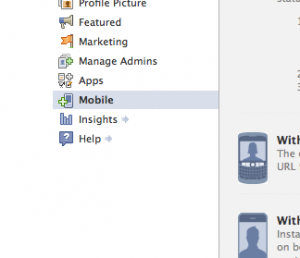 A few new advanced features and tips re Facebook for Business as of 4-17-2011. Compiled by Martin Brossman
A few new advanced features and tips re Facebook for Business as of 4-17-2011. Compiled by Martin Brossman
- > In the status line there is a new status feature to ask questions on your business page. People can put in their answers or add their vote to an existing answer. Here is a link to a Facebook blog explaining it more: The Wisdom of Friends (and Others Too). “Questions will also enable you to cast a wider net. Now, when your friends answer one of your questions, their friends can answer it too.” – Facebook.
- > Insights used with the analytic on your own website gives you feedback on what people are giving their attention to. Schedule time to look at both, notice the topics that draw interaction; pay attention to what content gets the most responses and the words people are drawn to. Look at the “Interactions” areas to learn what people are most looking at and responding to. Use this with the keywords people use to find you.”External Referrers” show how people are getting to your page from outside sites. If you find a site other than yours is referring a lot of people, make sure to thank and/or help them. Here is an explanation of Insights from Facebook: http://www.facebook.com/help/?page=1103 Another good resource for understanding Insights: http://www.cloudave.com/11566/more-data-on-facebook-insights/ and http://www.barbariangroup.com/posts/7788-from_data_to_decisions_understanding_facebook_analytics
- > “Using Facebook as YOUR BUSINESS” feature is a great new tool. You can now speak on other business sites as your business. This is a wonderful way to acknowledge other quality businesses and make sure your comment is a welcome post, not a hidden advertisement, since that will just make your own business look bad. You can find this on the right side when viewing your own business page.
- > Getting and selecting a “Username” for your business page. After you have over 25 people that ‘like’ your page you can get your own user name. Make sure to keep it as close to your business name as possible and simple. Then instead of a longer URL address with part of your business name and numbers you will get a simple address like my FB business address: http://Facebook.com/MartinWBrossman (I use my name since that is my business name as well). Here is a link to FB help that talks about this: http://www.facebook.com/help/?page=900
- >Posting content from your phone to your business page. You can find out how to do this by going to your business page and selecting the “Edit Page” on the upper right side; then select “Mobile” and the email under “With Mobile Email” is the one you want to use from your phone to post content to your business page.
- >Using Facebook Places for your business if you have a physical location so people can check in. You may also use a in-store QR code to make it easier with a smart phone. “For companies that have a physical location it makes sense to have a Facebook Place in order to track the people who are stopping by your store, office, or venue. As such, Facebook has released a new guide for businesses to learn how to merge Facebook Pages and Facebook Places into a single Page.” From this blog post: http://www.allfacebook.com/facebook-places-business-2010-08
- >Add a ‘Like Box’ to your website so people can see the friends of theirs that ‘like’ your page and it invites them to ‘like’ your business page. Here is the link to get the code to add to your page and make sure you take out the example and add your own FB page: http://developers.facebook.com/docs/reference/plugins/like-box/
- Your Business profile picture can be up to 180 X 540 pixels and Facebook will use at 90px by 90px area of the picture as the square photo used when you post. It does not just grab the upper square part so I recommend reading this post for more details:
http://www.makeitinmusic.com/facebook-photo-strip - Places to post your Facebook page for people to find it: Your website before the break; on your insideareacode.com page like inside252.com or inside919.com ; your linkedin profile; make sure to add the address in your shop or on printed content when you say join us on Facebook; and using a QR code to name a few. More important is making sure their is useful content on your page when people come to visit it.
These are a few “Advanced Facebook” topics and tips for businesses using Facebook for business. There are many more and if you have one you like please share it below.
– Martin Brossman http://NCSmallBusinessTraining.com


